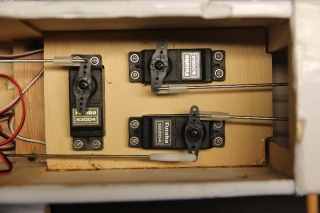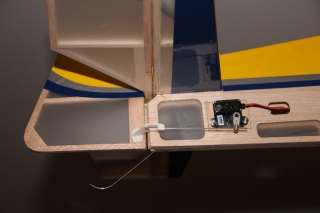March edition of AMA insider published my Newsletter article on Servo linkage. modelaircraft.org/insider/index.… will get you there. Part two in May!
January edition of AMA insider published my Newsle…
January edition of AMA insider published my Newsletter article on A123 battery usage! modelaircraft.org/insider/index.… will get you there.
Servo rotation versus linear motion
In an earlier post titled “Servo and Radio Setup – Travel and Rates” I discussed servo travel settings starting with a few assumptions including this one…
- Most servos “out of the box” are made to rotate to a maximum of around 60 degrees in each direction or 120 degrees overall.
and then proceeded to talk about how to adjust for the desired motion as well as discussed ways these adjustments affect resolution and travel. I didn’t really talk about why only 120 degrees? Nor did I mention in that post another assumption that is often untrue (more on that later).
Let’s begin by talking about why the servo is configured to only turn 120 degrees (60 in each direction from center) and why the radio is generally defaulted to further limit this available motion to only 45 degrees in each direction. Assuming the control surface is moving in perfect synchronization with the servo arm, you would have these same motions at the control surface. How many aircraft need more than 45 (let alone 60) degrees of throw on any of their control surfaces? Even if servo arm and control arm length are adjusted as suggested in earlier posts, fairly large control surface motions are possible. More motion than this would seem unnecessary. But there are other, and perhaps even better reasons this makes sense.
Now let’s talk about the “often untrue assumption” I mentioned earlier. That assumption revolves around the orientation of the servo arm in relation to the control horn on the surface. The whole previous discussion (and previous posts) assume that the two are operating in the same “plane”. For example, a typical rudder servo mounted under the wing in a basic trainer airplane is rotating the servo arm in a horizontal plane relative to the body of the airplane and the rudder control arm is also working in this same direction. However, it is likely that every other servo in that same trainer plane is mounted to move the servo arm horizontally while the control horn must move in the vertical plane to move the control surface. Here are some examples.
First, a shot of the typical trainer servo tray. The servo at the bottom right is the rudder (and nose steering). <click to enlarge>
Since it is attached to this it working in the same plane.
On another aircraft, even the rudder is working “cross plane” as can be seen below.
Because the servo arm is swinging in an arc and not simply pushing or pulling in a straight line, some of the motion we do get does not translate to a direct “push or pull” on the control horn attached via this “cross plane” linkage. This is especially true once the arm moves past the 45 degree mark. The servo is moving the control rod “to the side” or perpendicular to the desired direction of motion more than it is moving in our desired direction once it swings past the 45 degree point! Once past 60 degrees there is actually very little useful movement in the direction we are interested in. Most of the motion is going “sideways”. Depending on the geometry of the linkage, the likelihood of linkage binding or interference from surrounding structures becomes a concern as well. It probably makes a fair amount of sense to disallow extreme motions to lessen this risk.
Considering we are getting less and less useful motion anyway and you may start to wonder why you’d ever use anything beyond 45 degrees anyway!
Look at the below diagram.
Notice that at our maximum 60 degrees of rotation we have 87.5% of the available motion in the axis we desire. With a 1″ arm, this would mean 7/8ths (.873) of an inch of “linear” motion. By this point, the servo arm has moved 1/2 inch to the side as well. As you can see, over half the useful motion happens in the first 30 degrees of servo rotation and 80% in the first 45%. Beyond this the gain is so minimal and the possible harmful off axis motion increases quickly. To me, this makes the defaults seem very reasonable.
So, while increasing the Travel and Rates in the radio can be beneficial, realize that beyond a certain point there is not as much to gain as you might think and be cautious of creating binding in the linkage.
Servo and Radio Setup – Travel and Rates
When you set up a new model on your radio using default settings, it is likely that the maximum movement of the servo is very close to 45 degrees in each direction. This is so for several reasons but the key facts are as follows:
- Most servos “out of the box” are made to rotate to a maximum of around 60 degrees in each direction or 120 degrees overall.
- The radio defaults the Travel or End Point Adjustment to a value of 100 (brands vary as to the maximum allowed, typically either 125 or 150.
- The radio also defaults the Dual or Triple rate settings to 100 with the maximum typically being 125.
For purposes of this example I’ll use 125 as the maximum for the “Rates” and 150 as the maximum for the travel as that is what my Spektrum radio uses and that is what I have tested with. Though the 100 value is not really 100 “percent” of anything (other than 100% of the default) most folks refer to it that way. I feel like this creates an issue as many have trouble understanding how these functions work because they are thinking in terms of percentages and they really are not so I will just specify the value from this point on and avoid the confusing terminology.
Since the radio is set to a Travel maximum value of 100 out of a possible 150 (in each direction) the maximum rotation of the servo output shaft is 100/150 or 2/3rds of the 60 degrees max in each direction. I.E. the servo rotates 45 degrees in each direction in this default configuration. If we were to up the travel value to 150, we would then get the full 60 degree designed maximum rotation of the servo. Simple enough. This Travel setting is not commonly something assigned to a switch with the intention of changing it to allow for certain maneuvers or flying in certain conditions. It is simply set and forgotten or never even looked at.
On the other hand a Rate switch is a commonly used setup. Most folks will use the Rate switch to allow for lesser or greater travel as needed. To understand how this works let’s return to the default setting for Travel (100) and adjust the rate settings only. Let’s assume we have a dual rate switch assigned. In position 1 it is set for a rate of 100 and at setting 2 it is set for our maximum setting of 125. In position 1 we are at our standard default setting and the servo arm moves 45 degrees in each direction as we move the appropriate stick through the complete available motion. When we switch to setting 2, we get a bit more travel. As you might guess we get about 7.5 degrees more travel in each direction. Not quite to our maximum, but half way between our default 45 and our maximum 60 degrees.
So now it gets interesting because there is some interaction between the two. After doing some testing, here is what I found. If you leave the Rate setting at 125 and set the Travel to 125, we can now reach our maximum of 60 degrees of motion. Further increasing the Travel to 150 will not change (apparently) anything. Maximum throw is still at the same 60 degrees. But beware! There is something a bit less obvious going on. The motion is smooth and continuous with both set to 125 or with the Travel set to 150 and the Rate set to 100, but when you set both to maximum a “dead spot” is created at the high end of stick motion!! The last 25% or so of stick motion results in no movement at the servo. What is apparently happening is that the radio has interpreted the combination of settings such that the maximum output is reached before we run out of stick motion. I can’t imagine why this would ever be a desirable outcome. I would suggest that you either choose to limit your maximum Travel to 125 and use the Rate setting to reach the maximum travel, or limit your Rate setting to 100 and use the full Travel setting range as desired.
Servo Linkage changes – follow up
During my recent posting about making servo linkage adjustments on my Slick, I found I had set the standard rate on the elevator to 33. This accomplished what I needed to do at the time, limiting my throw so that the Slick wouldn’t snap without full or nearly full application of elevator stick input but I wanted to get more out of my servo so I shortened the arm and managed to get the setting up to 66.
(you can read about that here: WH Slick Linkage Changes)
That was all to the good, but should I try to get more? How much of my precision am I giving up? If I did want to get more throw in the future, how much more could I get without reversing these changes?
First of all I’ll look at precision. Here’s how the math works out. If my servo is capable of 2048 steps and I only get all of those steps when I have maximum throw (60 degrees in each direction) then my setting of 33 in my Rates combined with my Travel setting defaulted to 100 was really limiting the precision that both the servo and radio are capable of! I was limiting my commands to a maximum of 2/3rds (45 degrees versus 60) of the original steps because of my Travel setting and then limiting it to use only 1/3rd of that possible throw. If my math is any good, I was using maybe 22% or 450 of the available 2048 steps. With my new configuration I still have the 100 Travel setting but I’m now using 2/3rds of those available steps which doubles the available steps to about 900. Hopefully this allows for more precision and less “slop” in the system. I am covering the same distance with twice the precision and that should result in more precise control and more exact centering. Even more of these changes (shorter servo arms and/or longer control horns) may be in the future but I’d like to do a bit of test flying before making more changes. For now I think this will be more than adequate. I hadn’t really noticed any elevator slop or lack of precision during past flights, but with many of these adjustments it can often be a case of not realizing what you were missing!
Finally, let’s look at travel. I know that my new setup gets me about 27 degrees of rotation at the servo and a little over 10 degrees or 3/4″ of motion at the elevator itself. This is slightly less than half of the available 60 degrees of rotation so I should be able to slightly more than double the existing throw if I should ever decide to do so. While 20 degrees or 1.5″ of travel isn’t what most 3D guys would consider huge, it’s far more than I will likely need for flying IMAC style precision aerobatics.
Based on these observations I certainly can continue down this path a bit farther but that decision will be based largely on actual flight testing. At this point that means waiting on some favorable weather.
Flying indoors at the gathering place – Canceled
Cancelled – Flying indoors at the gathering place tomorrow night (Feb. 16) at 5:30. Only 2 of 3 basketball courts tonight so entry only $10. Working in the shop afternoon/before. – Canceled due to scheduling error. Last 2 indoors now scheduled for March 9 and 16.
Servo Linkage changes on my 88″ Wild Hare Slick
Starting to get my Slick ready for the flying season here in the Midwest and realized I had never really revisited my radio setup since I originally finished the bird and got the basic trim in the ballpark. After writing articles for my club newsletter on the topic of servo linkage geometry it occurred to me to start with that before getting into advanced mixes and the like.
(To read those articles visit the article link on this webpage or click here: http://flyrc.info/articles/)
My Slick has a split elevator… i.e. each side of the elevator is a separate surface with each half driven by a servo. Both are setup identically so I will only discuss and show one example. Of course, once this one was finished I setup the other half with the exact same configuration. Here is what the original servo arm looked like.
It’s about 1 and 1/8th inch from output shaft to the ball link. On the other end of the linkage it’s 1 and 5/8ths inches from the hinge line to the ball link. That ratio results in a ~1.4x multiplier of the available torque (which per the specs for this servo is 333oz/in.) so 480 oz/in of torque. That’s awesome, so no concerns about stalling or blow back with these surfaces. Where I did get concerned was that when I checked the radio, my standard rate was set for 33% of travel!!
Here is my servo arm at full throw:
With that setting, I was only getting about 1/3rd of my 2048 possible steps from this servo. I would like to see a lot more of the available throw being used so that I’m not throwing away the precision of this servo. To get more servo travel in use without changing my overall travel at the surface I need to shorten the servo arm then increase my standard rate setting until the surface deflection is back to the current maximum. When finished I will have even more force applied to the surface (not needed here but it won’t hurt) and using more of the available travel on the radio will give me back more of the precision I’m looking for.
To start with I got out my deflection meter and measured the existing throws. I had two rates configured so I measured each. This shows the original measurement.
Once that was done I replaced the servo arm with a shorter arm resulting in a distance of around 5/8ths of an inch from servo output shaft to ball link on the new arm. Now it looks like this:
Now remeasuring the throw at full deflection (without changing the radio settings yet) results in this:
.
In order to get back to the original 3/4ths+ of an inch I ended up increasing my standard rate to about 66% which gets me double the precision I had before. Maybe my loops and partial loops will get smoother this season with all my newly acquired precision!
Of course I should point out that this whole process means I cannot dial in a large increase in throw just by adjusting my radio. It also means the speed of movement of my surfaces is slightly decreased. Neither of these are important to me as my constant goal with this airplane is to make it fly precision aerobatics. No 3D for this bird. She is all about smooth.
I’ll post more if I find other significant changes to make and try to update as I get into flying season and let you all know how the changes have affected its flight characteristics.
Just did some updates and posted my first video on…
Flying indoors at the gathering place 2 night at 5…
Flying indoors at the gathering place 2 night at 5:30. Working in the shop about noon.
Aeroworks Extra 260 Electric
My Aeroworks Extra 260 EP-3D ready to fly… not much more than a static model at this point!
This is my AW Extra 260. Vital stats as follows:
- Power is a Super Tigre Electric 400 Speed 950kV with an APC 10×4.7
- Weight 14-15 ounces with battery
- Battery is a 3 cell Thunder Power 1350 3S LiPo rated at 25C
- Speed Control is Castle Creations Pheonix 25
- Servos are all E-flight S75s
- Radio gear is a Spektrum DX8 and 6 channel Orange RX and JR remote DSM2 system
I created the motor mount (just a light aluminum plate with some holes drilled) as I didn’t want to spend the $80 for the motor that was recommended and this one (at around $20) used a Y shaped bolt pattern as opposed to X-mount that was provided for the high dollar motor so modification was in order. At this point “flying” has been limited to hold it pointed to the ceiling in the garage and throttle up until I can let it go and quickly grab it again before it wants to hit the ceiling. That is seemingly happening with about 50-60% throttle so power won’t be an issue.
The last few days have ranged from 15 above to a few degrees below (Fahrenheit) and I am fond of 75 degrees, sunny and no wind so it will likely be a few weeks before it gets a proper test flight!
Well in all honesty I did fly it once early on with an over sized battery (hard to find anything large enough that fits the slot cut for it) right before the cold winter weather set in but that was limited to just confirming it flew, nothing fell off and everything responded to control inputs properly. It was to windy and cool to make a proper assessment that day so while nothing catastrophic to report I can’t say if it flies well or not yet.
I may move it over to a new Spektrum 4 channel receiver before my next chance to fly. Dropping the remote will save a bit of weight and I’d rather have a Spektrum brand receiver than a knock off anyway. I’ll feel more confident about flying it way out and up and with the new receivers being only $30 or so I don’t mind paying for the Spektrum name. Besides I’m only using 4 channels and this way I can get closer to having all of my fleet on DSMX.