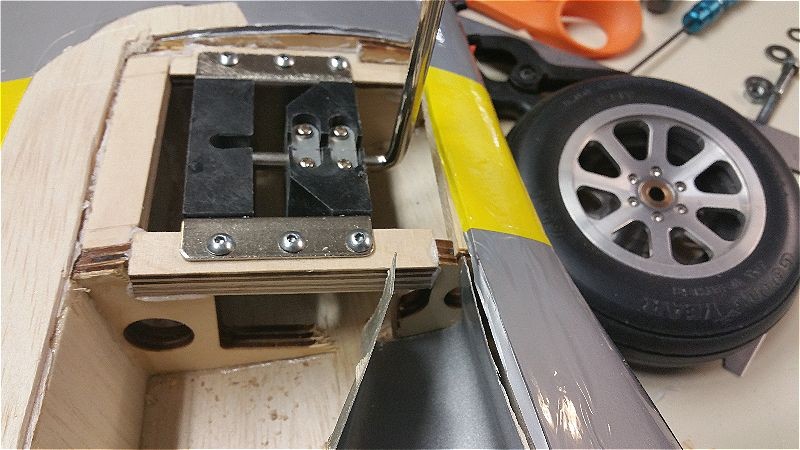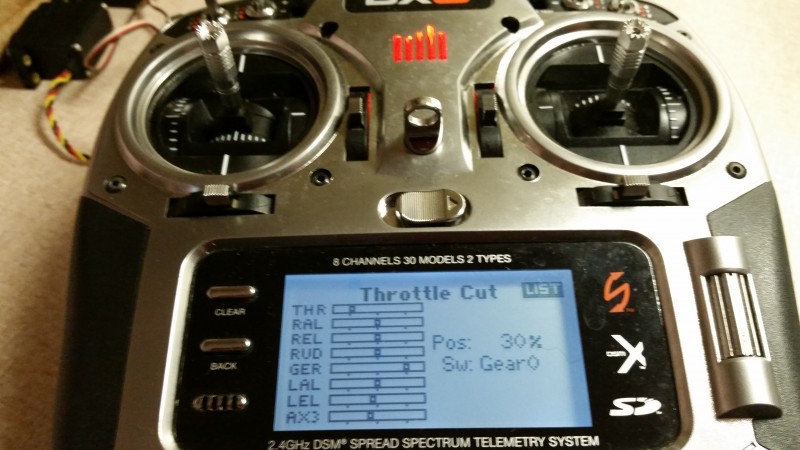Please read Part II (located here) when finished with this post… it has vital information if you are reprogramming as I did!
After a dozen or so flights on the Timber I started thinking it was time to either replace the receiver with a non-SAFE/AS3X model or find a way to disable the SAFE mode (which I will never use) and be able to at least switch off the AS3X mode. There is a fair amount of contradictory information out there and apparently there is no reliable way to tell which AR636A can be adjusted and to what extent. Some, you can adjust the rate gain and priority but not the heading (this seemed to be the case on the Timber) while others apparently are locked down. It wasn’t clear to me if I could setup the receiver from the Timber to keep the safe switch selectable as well as have multiple AS3X settings or not…
I did find one place saying you could “upgrade” the code on some of these receivers and basically bring the receiver back to standard AR636 functionality. Of course there are all sorts of warning that you are on your own if something goes wrong. Since I’ve got a new receiver sitting on the bench ready for install… I decided to take the shot.
So I went into the Spektrum web site and registered my AR636 so I could download the code. When the site took the serial number successfully I was heartened that just maybe this would work. After viewing a few videos about how to program the receiver I decided to just go forward with sending the code and see what happened. The software recognized the 636 SAFE receiver and allowed me to download the code. To do this using a PC you will need the USB cable.
Here’s a link in case you decide you need one of these.
I immediately went in and changed a few settings and quickly thereafter the SAFE mode was lost for good! No big loss for me… would be nice to be able to reactivate that somehow just in case I wanted to sell this plane but it seems unlikely I would do that… it will likely crash or be cannibalized at some future point. Hopefully thousands of flights from now.
I now have all the settings set to zero gain for all three (switch selectable) modes… as well as taking away a couple servo reversing settings. So I have effectively converted the the 636a to a dumb standard receiver! Well actually it seems to be equivalent to a 636 now with expo, channel assignment and reversing and all the “gyro” settings available. I can see where this would be really nice for someone with an inexpensive radio that didn’t have all the expo, assignment etc… already available. For now I’ll just use it as a standard receiver and be happy with that. Looking forward to flying the Timber without the stabilization to see how it goes. Will be nice to see what the air frame and my skills can do without any help from the receiver.
Eventually I may re-institute some of the stabilization settings on a switch in case I want to do some “poor condition” flying and need a safety net or perhaps if some other folks want to get a flight or two in on a stabilized aircraft. I kept an export of the original settings so hopefully, I can go back and re-import the original settings if I want to.
Looking forward to getting a flight or two on it soon to test it out.