With my LiPo battery needs recently moving up into the 6S 3-5000mah range I quickly came to the conclusion that my charger was not going to be up to the task. Not that it wouldn’t work. I’ve already been charging some of the new 6S batteries with my existing multi-channel charger. It works just fine, it is just very slow. I don’t like to charge without being in a position to keep an eye and having it take 2 hours to charge 1-4 batteries made that a painful experience. I also don’t like to have to keep running to my charger and hooking up another battery every time I fly in order to keep battery packs ready to go for the next flight while I’m out at the field. That can work if you buy enough batteries and keep your charger running, but having to keep track of which channel is at what point in the charge cycle and continuously feeding the charger just takes away from my enjoyment while at the flying field. Finally, I don’t like the idea of just buying a bunch of batteries to avoid charging at the field as I fully expect my expansion into electrics to just continue and they don’t exactly give these big battery packs away!
Purchasing the right charger with the capability to charge these larger cells quickly, especially if I could be charging multiples, would be great. So ideally, I’m looking for a way to charge 2 or more 5000mah 6S packs in 60 minutes or less… with 30 minutes being the target. Let’s look at what it will take to do that.
First, you need to understand that chargers often advertise that they can charge up to a (for instance) 6S LiPo at rates up to 8A per channel. Unfortunately they often tend to hide somewhere further down in the fine print that each individual charging channel is only capable of charging at a maximum rate of up to 50W. Those specifications are not mutually exclusive. The charger can in fact charge at a rate of up to 8A and can handle 6S LiPo cells… just not a 6S LiPo at 8A… What does that mean for you? It’s really quite simple. A 6S pack tops out at about 25V. Since Watts equal Volts times Amps, that means that 2A is about the maximum charge rate you can expect to charge a 6S pack at with this 50W charger… 2Ax25V=50W… In order to charge at the advertised rate of 8A, the battery being charged would have to max out at just over 6V… 8Ax6V=48W. So with a charge rate around 2A, for the 5000mah pack the best I can hope for is a charge time of 2.5 hours. Just to get to a 1C rate of 5A for a 6S 5000mah LiPo would require a 125W capable charger. For my desired 2C/10A charge rate I would need a 250W charger. To do two at once I’d need a 2 channel charger with 250W per channel.
So with those numbers in mind I want a charger with at least 250W per channel and I wouldn’t be upset if I could charge at a 4C rate which would require 500W of power! Occasionally, I’d like to be able to get a pack ready to fly in short order if I happen to have just flown my last battery and need arises. I don’t recommend doing it often, but most of the packs I am buying these days allow for charging at up to 5C rates! Another “nice to have” would be the ability to measure the batteries internal resistance and I wouldn’t cry if I had a way to record the relevant details during a charge or discharge cycle. After reading many reviews and picking through specifications I decided to purchase the FMA Powerlab PL6. This is a single channel charger that can supply over 1000W of charge power, has a reasonably priced PC control program with nice graphing capabilities and measures internal resistance as part of the charging process. I was going to spend $175-$225 all in including the charger, control cable and a balancing board but the folks who own these seem to rave about them and with 1000W of power, I don’t expect to be worrying about more power anytime soon. Here’s a link to the charger itself.
While this is a single channel charger, I have discovered that a lot of folks have taken to parallel charging packs on these high power chargers. I have actually charged as many as 5 3300-4000 6S packs at a time at 1C rates, so 5 packs done in a single hour! To do that you’ll need a parallel charging adapter like this.
There are many version of this depending on the type of connector your batteries use. Since I’ve been using EC-3 in all my larger aircraft, that is the version I show here.
I’ve also pushed to 2C charge rates at the field to get a couple packs back to full quickly. This means that while it isn’t exactly a multi-channel charger as I envisioned, I have been able to do practically everything I wanted with this new setup. I’ve also started to work with the PC interface and explored the graphing capability as well as recording the IR measurements. The piece you need for that is the USB Adapter.
So far, it’s been an excellent charger that I have had almost no complaints about. That’s not to say that there weren’t some surprises!
First, although clearly documented, I didn’t really pay attention to the fact that the permanently attached wires that are used to supply power to the charger are furnished with an EC5 connector. This seems odd as most chargers terminate onto bandanna plugs which are easily plugged into most power supplies. Not a huge issue. The first thing I did was to create an adapter which I now wish I had made a bit longer. The 9 inches or so I did create is just a bit short in many instances. A couple feet would have been better. I’d also warn that you want to use at least 10 gauge wire as you may be drawing close to 40A for extended periods from the supply and you don’t want to heat up the wires to much. I would recommend 2 feet or so as a nice compromise between to long which tends to always be in the way, and to short which causes issues with physical location of the batteries under charge, the charger itself and the power supply it is attached to.
Finally, you should take note that whatever charger you choose for charging larger LiPo batteries will likely require a fairly hefty power supply to feed it. That is my next post.

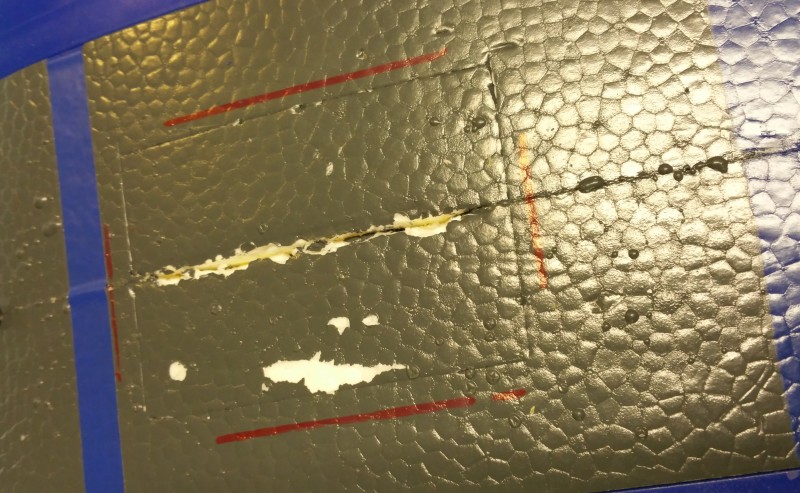



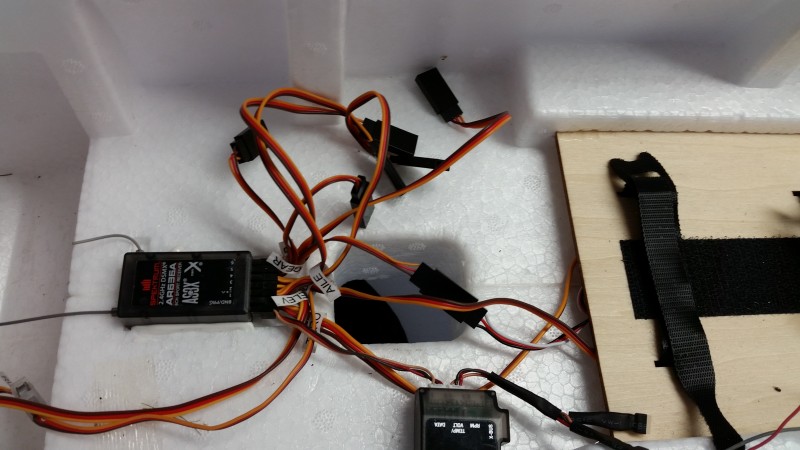


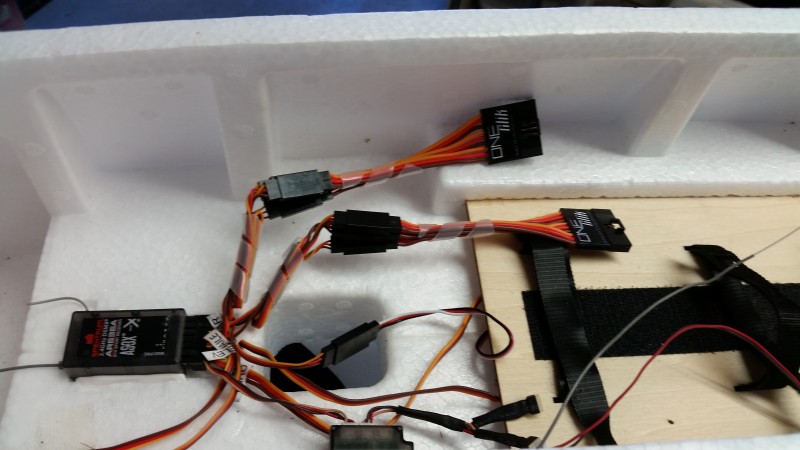


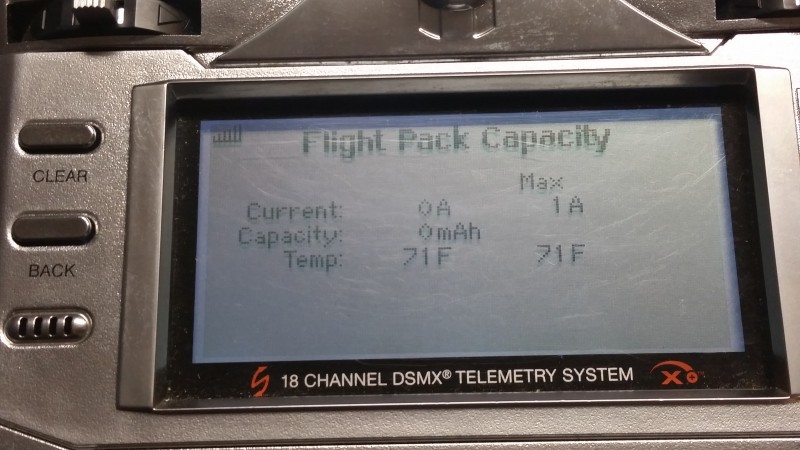 I now look forward to actually flying and testing the capacity measurement capability and am excited that I will no longer endanger my batteries by over discharging them. The closest I could do before was to set a low voltage limit which often meant I would get a warning that would sound at anywhere from 5-35% of capacity remaining depending on throttle setting at the time. I have great hopes that with this new capability I can set the alarm for a calculated 80% of battery capacity used and expect a much more accurate accounting.
I now look forward to actually flying and testing the capacity measurement capability and am excited that I will no longer endanger my batteries by over discharging them. The closest I could do before was to set a low voltage limit which often meant I would get a warning that would sound at anywhere from 5-35% of capacity remaining depending on throttle setting at the time. I have great hopes that with this new capability I can set the alarm for a calculated 80% of battery capacity used and expect a much more accurate accounting.